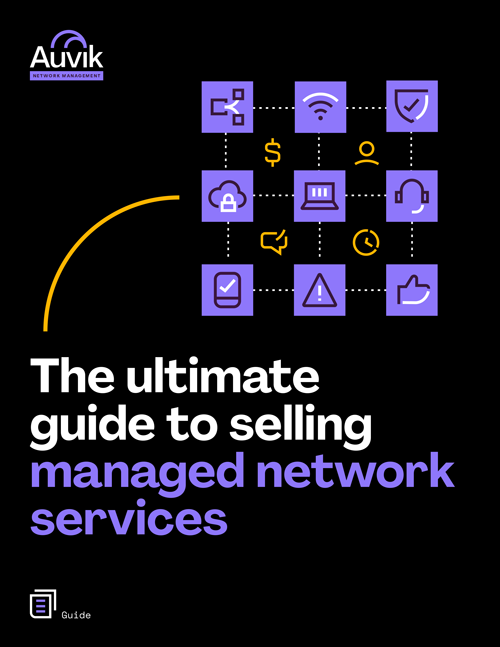When it’s time to add or rework a wireless network for a client, a lot of little things need to line up for the venture to be successful. It’s not enough to simply have an SSID in the air, and if you’re not careful, you risk disrupting your client’s business and damaging your reputation.
Though not every business has the same focus, when it comes to Wi-Fi there are a common set of concerns. Make sure these bases are covered.
Remember wireless is just one part of the network
Networks exist to let devices talk to each other using applications. That simple formula implies a lot, even in smaller business settings. Wireless networks tend to be extensions of wired networks, and a slew of important services and factors come into play to make the entire ecosystem function right:
- Internet connectivity needs to be of sufficient capacity to support wired and wireless clients that will be talking to destinations beyond the client’s own network. Skimp here and too-small pipes will make it feel like the entire network is struggling.
- Network wiring is easy to take for granted but so important to a high-performance network. It’s might be tempting to cut corners when you need to run wiring between a router or switches and the field devices—like wireless access points. But given that most access points are likely to be powered by PoE and uplinked at a Gig, it’s important the cable be recognized as a component in its own right and installed accordingly.
- Keep things isolated that shouldn’t share network space. You don’t want wireless guests on the same VLAN or SSID as your client’s point-of-sale terminals, for example. Make sure the wireless environment isn’t creating a security situation as it comes to life.
- DHCP addresses can be easy to screw up. Too small of an address pool or lease times that last days can make for exhaustion (no available DHCP leases) which means no other devices can connect until one of the other leases expires. Make sure you have a generous pool, on the order of twice the number of maximum expected clients. And keep the lease durations no longer than 8-12 hours, even shorter if you have a lot of transient client devices.
Don’t go crazy with captive portal stuff
If you want to get a page in front of your client’s wireless guests that thanks them for visiting and conveys some simple terms of service, that’s fine. But load that page up with ads, demand people’s social networking credentials, or push a page that acts wonky on certain browsers and you’ll only irritate their users.
What about “loyalty programs” that help pay for the WLAN? It’s risky territory, and if your clients choose that route, make sure you keep it easy to use and lightly invasive at worst.
If you’re uncomfortable with how the program partner handles the data collected on your clients, advise them to say no despite the financial appeal. And never put the client’s own employees behind a wireless captive portal.
One AP for a big space isn’t a design
Sometimes small business doesn’t equal small space, and trying to squeeze coverage out of a single access point can be problematic. Many businesses try to get away with a single AP because it can be difficult to get wiring to distant rooms, floors, or even buildings.
Whether you creatively employ point-to-point bridging, Ethernet-over-Power, or pay someone to run cable in challenging scenarios, it’s important to do what needs to be done under the heading of network distribution to extend the WLAN properly.
Mesh networking might provide benefits here, but if not done properly can be as big of a headache as not having enough APs. Put in too many access points, and you can self-interfere to the point where you’re right back to having poor performance.
Defaults are never good, and update at least annually
Networking equipment from any vendor tends to ship with a slew of administrative services and protocols that may or may not be needed to keep a network running.
It’s not uncommon to look right past the default settings when you bring up new gear, as the focus tends to be on what features you need rather than those you don’t. But routers, access points, switches, and even client devices like printers and digital video recorders can be exploited through those unused services to cause major security issues.
This is a concern for networks of all sizes. Other than disabling the features you don’t need, all of your network equipment should be audited for available software/firmware updates at least once a year. Better vendors provide security patches along with new features, and the administrative overhead of keeping up in this regard is just the cost of doing business.
Ignorance isn’t bliss
The best networks just work. They work so well that nobody using them needs to wonder about the specifics. In fact, clients shouldn’t even notice the Wi-Fi is working well because that’s the only reality they know.
If you can get to that point, you’ve done everything right. But you still need to be paying attention. From utilization to applications in use to CPU and memory, the network only stays healthy if you stay on top of things. Use good monitoring tools to spot trouble before it hits.
Your Guide to Selling Managed Network Services
Get templates for network assessment reports, presentations, pricing & more—designed just for MSPs.