Somewhere lost in the noise of ‘faster’ and ‘better’ marketing messaging around Wi-Fi in the last few years, there were also some genuine transformations in what Wi-Fi is capable of. And what’s on the horizon may be some of the most significant improvements since the inception of Wi-Fi itself.
Let’s look at where Wi-Fi is at, what big changes have happened, and where we’re going next in the land of Wi-Fi technology.
Where it’s at: Wi-Fi 6 and 6E
Wi-Fi 6 brought us a lot of really cool features. For example, Wi-Fi Protected Access 3 (WPA3) brings us much better security to prevent password-guessing attempts. Wi-Fi 6, unlike Wi-Fi 5, also improves Wi-Fi performance across both the 2.4 and 5 GHz bands. Finally, Wi-Fi 6 can have wider channels, and, this is a big one, that allows multiple devices to transmit simultaneously.
Wi-Fi 6’s wider channels double the spectrum available for Wi-Fi. This is groundbreaking for Wi-Fi and redefines what is possible. It means less congestion and more bandwidth available for wireless transmission. The graph below is an indication of just how big the impact can be on all kinds of performance metrics, including, of course, upload and download speeds.
Please note, however, that not all countries will allow 6 GHz.
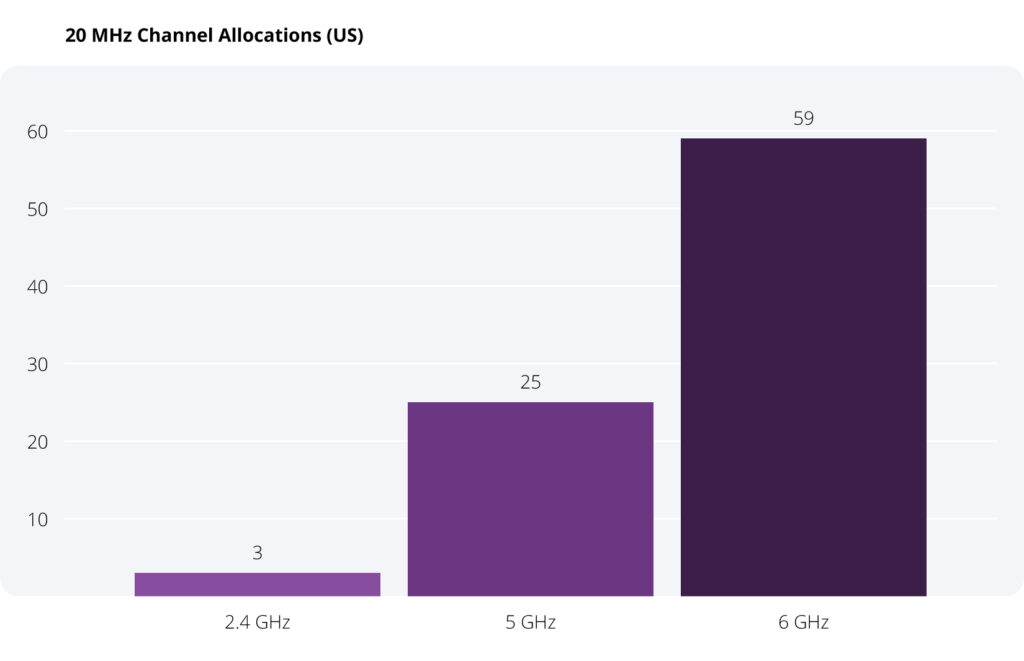
An updated version of Wi-Fi 6, 6E, has been available in consumer products since 2021, and the infrastructure and devices shipping with Wi-Fi 6E have since ramped up. By the start of 2024, it is expected that 30% of all Wi-Fi devices will ship with Wi-Fi 6E capability.
You may not currently notice any difference between Wi-Fi 5 & 6 performance on your devices with Wi-Fi 6. There are a few reasons for this:
- Wi-Fi 5 and Wi-Fi6 use the same spectrum. In mixed environments, congestion can negate any of the speed advantages Wi-Fi 6 and 6E offer.
- In order to use the 6 GHz spectrum, your access points, and endpoint devices both need to be Wi-Fi 6E capable. It’s not enough to own a flashy new device with Wi-Fi 6 capability, the access point you’re using also has to support the standard.
Now is the time to plan for all new laptops and access points purchased to be Wi-Fi 6E. Decisions now will influence where your organization will be 2 years from now.
Is 6 GHz worth it?
Let’s take a look at my home’s RF environment using MetaGeek’s Tonic. It’s able to show congestion from neighboring networks and all of their connected devices. The screenshot below shows very little congestion across the entire 5 GHz spectrum. My 5 GHz is not busy, so I’m able to maximize my Wi-Fi 6 spectrum very efficiently.
Channel Airtime is how Tonic measures congestion in an RF environment. It looks at every channel and measures how busy a channel or range of channels may be. My RF environment is relatively healthy and green. I was streaming something on channels 36-48 just to make it look busier!
For WFH users in heavily congested areas like apartments, 6 GHz is a dream come true. The impacts on real-time latency-sensitive applications like video conferencing will be incredibly helpful. The same is true for dense office spaces, where users may be joining video conferencing calls over Wi-Fi.
What is Wi-Fi 7?
If you have Wi-Fi 6 access points and devices should you upgrade to Wi-Fi 7 immediately? No, it isn’t something to drop everything for. You should be paying attention to what endpoint devices you’re purchasing and make sure that they are Wi-Fi 7 or at a minimum Wi-Fi 6E capable. If it is time to make a lifecycle replacement of the access points, then purchase 6 GHz capable access points. Then in 2-3 years, you’ll have a lot of satisfied users.
Overall, Wi-Fi 7 is going to make the most out of the new 6 GHz spectrum. Here’s just a brief rundown of three major promises of what’s to come:
More throughput with wider channels
One of the key ways that Wi-Fi 7 achieves faster speeds is through the use of wider channels. Wi-Fi 7 can operate using channel widths of up to 320 MHz—twice the width of the channels used by Wi-Fi 6. This wider channel allows for more data to be transmitted at once, resulting in up to 3x faster download and upload speeds.
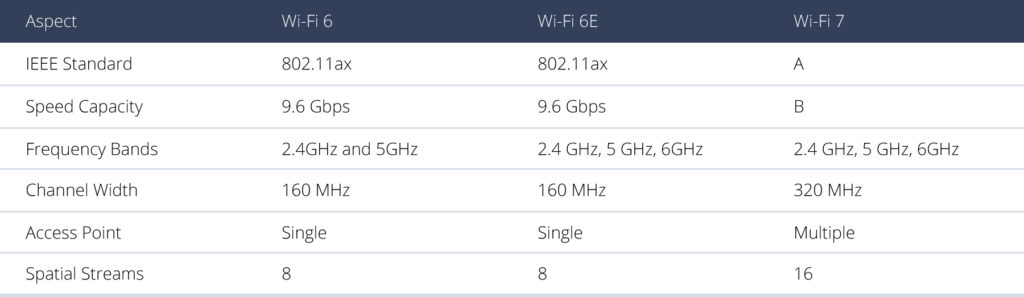
Combining links for improved latency
Not only will Wi-Fi 7 utilize three different bands—2.4, 5, and 6 GHz—but it will allow for an access point to transmit to an endpoint device on two separate channels simultaneously. It’s speculated this will, at first, be used for congestion avoidance. So if one link is slow, the AP will migrate to the other band.
Improved radio transmission
The increased sensitivity of the radios used in Wi-Fi 7 is also estimated to improve performance by 20%. Most of the performance gains will be in scenarios where the users are in the same room as an access point. This is likely going to be very useful in devices that require high bandwidth to an edge device such as a virtual reality set.
As all Wi-Fi promises go, everything will be faster and better! However, temper your expectations a bit. Some of the improvements will likely be great but will require a very strong signal—almost needing the user to be in the same room as a wireless access point. Sure, Wi-Fi 7 has some phenomenal throughput rates. But those rates are what’s going to be expected in order to support high-bandwidth and latency-sensitive applications like virtual or augmented reality.
In conclusion, Wi-Fi 7 and Wi-Fi 6E will have a lot more capacity and fewer issues than previous generations of Wi-Fi. As your organization grows, it is important to consider the additional spectrum and subsequently the faster bandwidth that Wi-Fi 7 will bring. Make it a company standard that all laptops and tablets purchased from now on must be 6 GHz capable, and you’ll set your organization up for success for years to come.

Find and Fix Your Wi-Fi Issues with Chanalyzer
When the network “seems fine”, but end users are still reporting wireless connectivity problems, it’s time to bring Tonic on-site to visually diagnose Wi-Fi configuration issues.




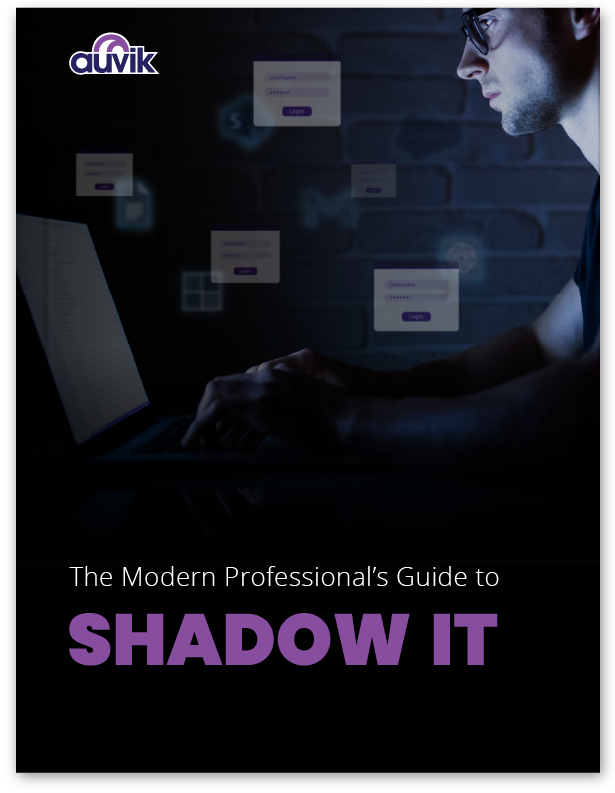
Leave a Reply