No doubt you’re used to doing assessments—or audits—when you first pitch a client. But did you know there are plenty of other ways to use audits?
Throughout the lifetime of an account, network audits can help you build and enhance your service reputation, identify upsell opportunities, troubleshoot thorny problems, prevent configuration drift, and more.
Let’s take a closer look at 9 ways to use network audits in your managed service provider business.
1. Close more business
Yes, network audits do help you land new business, especially if the audits are accurate and thorough. UK-based LAN3 runs an assessment tool as a managed services proof of concept. “The topology maps and reporting never fail to impress prospects,” says Martin Jones, LAN3’s managing director. “Once we get that far, we expect to win the account.”
2. Discover dead devices posing a security risk
Zombie devices—those boxes that everyone has forgotten about but that are still attached to the network—create an easy attack surface for hackers. An audit that automatically sweeps and inventories the complete network will uncover zombies so you can get them off the network. Then you can report back to the client on how you’ve cleaned up the network, tightened their security, and possibly improved performance as well.
3. Uncover unexpected client changes
An employee moves his desk closer to the window. Someone kicks out a cable in the wiring closet. Changes can and frequently do occur without the client telling you. In many cases, the client may not even be aware they’ve affected the network. Regular audits and real-time maps help you stay on top of what’s happening. And that makes you look smart.
4. Properly estimate and bill
Quoting can be a lengthy and tedious process when you don’t have a clear idea of what you’re dealing with. And estimating poorly can kill your profit margin—or the customer experience. A good audit will catalog every device on the network and how they’re all connected so you know exactly what you’ll be expected to support. If you charge by the device, such an inventory is especially critical. Ongoing audits will make sure the invoices you’re sending remain matched to the size and complexity of the network you’re managing.
5. Plan for a cloud migration
The first step in migrating a client to the cloud is an audit of the LAN. The bandwidth requirements of a cloud-based office are much lower than an on-premises network, so you should be changing the internal network design. The audit will tell you how to design for the right redundancy requirements.
6. Deliver quarterly business reviews
Stay top of mind with your clients by delivering the results of ongoing network audits in a regular review. Whether it’s to demonstrate the largely trouble-free status of the network in the previous quarter or to highlight various improvements you’ve engineered, clients will appreciate knowing you’re always on the ball.
7. Identify upsell and expansion opportunities
Regular network audits help you spot trends and plan for future growth. Knowing ahead of time whether a client will need new gear or bigger pipes helps you make smart recommendations. Advance notice means the client can budget for the upgrades and you can time them to make sure the changes are made before users notice any difference in performance. On the flip side, if it’s a client ask—say, a request to add a new office or bring in a new app—a clear view of the network and what’s been happening on it will guide the way.
8. Meet security or compliance requirements
Many regulations specify regular network audits. So getting in the habit of completing audits, and having a good tool for doing them easily, means you’ll be in a good position to help clients with their regulatory requirements.
9. Onboard and train new techs
An MSP that’s growing quickly will need to add new techs. Employee churn can also create a need for new hires. Whatever the situation, you need a way to get techs up to speed on client networks quickly. Audits help you do that. Armed with a real-time map, inventory, configuration history, and more, new employees can get a fast grip on client networks and how they operate.
Your Guide to Selling Managed Network Services
Get templates for network assessment reports, presentations, pricing & more—designed just for MSPs.
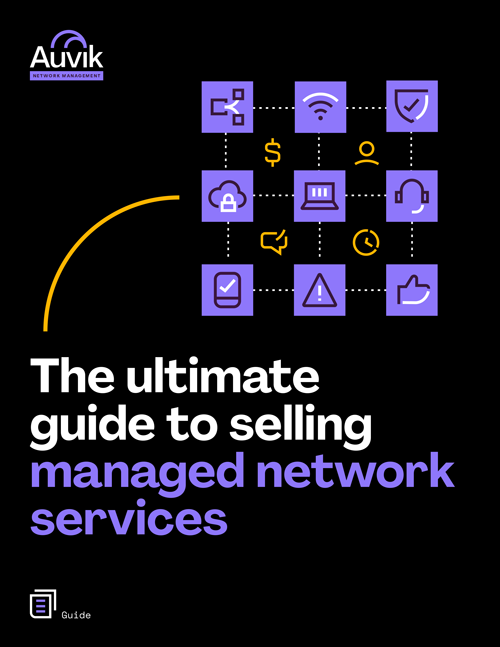

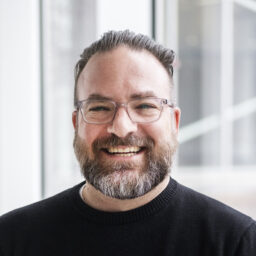




Jennifer,
Your auto numbering is not working. I see each of the paragraphs as “1”
Thanks for your note, Daniel. Can you let me know what device and browser you are using? Numbers are showing up OK for me.