Find and fix Wi-Fi issues confidently with Chanalyzer
Chanalyzer provides a reliable process for troubleshooting Wi-Fi client devices (endpoints) on-site.
With a clean user interface, information drill-downs, and detailed data-gathering, Chanalyzer is an exceptional way to find and fix problematic client behavior and improve the Wi-Fi experience of users on your network.
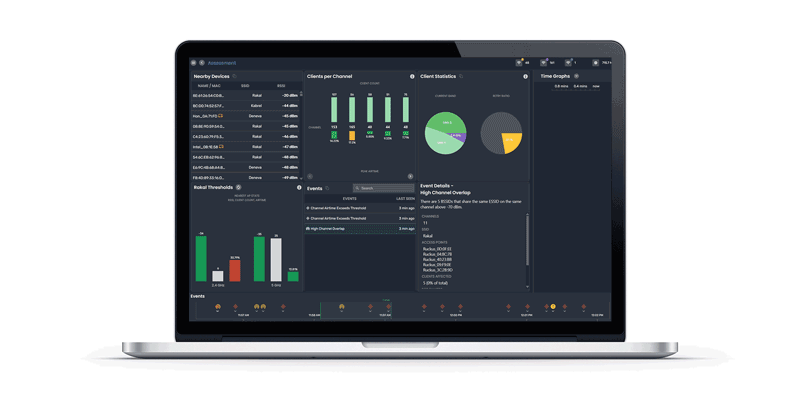
If you’re going on-site, make it count
When your end user can’t connect to Wi-Fi on-site but your dashboard is giving the all-clear, even though the end user is still reporting connection issues: it’s time to roll a truck and send a technician to the customer site.
Truck rolls are expensive, so once you’re on-site, you need a way to quickly collect data, analyze the Wi-Fi connection from every angle, and figure out what’s wrong so users can get back to being connected.
Choose Layer 1, Layer 2, or both
There are many reasons for a Wi-Fi connection to drop, but most endpoint issues occur at the Layer 1 level (interference) or Layer 2 (Wi-Fi Protocol). Chanalyzer 6 works with WiPry Clarity hardware for collecting spectrum data, and a USB Wi-Fi NIC to collect packet data, so you can analyze your wireless environment from every angle.


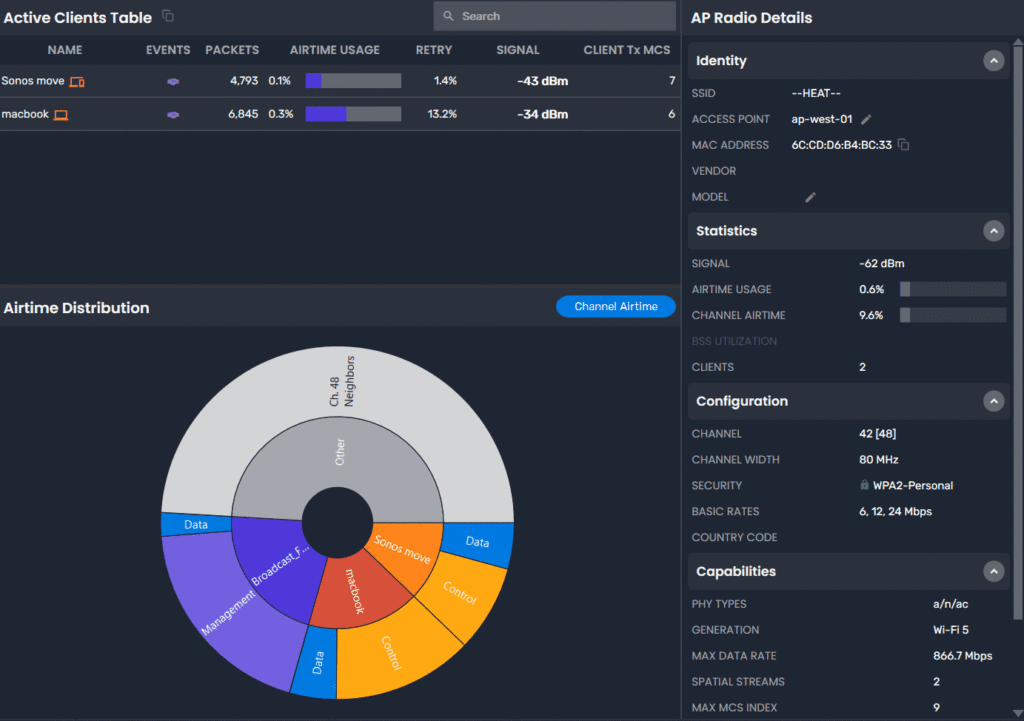
Track drops, retries, and airtime congestion in real-time – with explanations
Sorting through all the potential causes of a disconnect requires a lot of background knowledge and even more time combing through packet traffic.
Chanalyzer saves technicians hours of time by identifying Wi-Fi connection issues and plotting them on a unified time graph, leaving you no doubt as to when the event occurred, what the event was, and which device was affected.
If you can see it, you can fix it!
With Chanalyzer, you get:
Identify sources of airtime congestion
Find and fix problem devices that are slowing down the network
Endpoint Discovery and Auto-following
Identify and stick with a device as it roams across channels
Automatic Wi-Fi event detection
Chanalyzer tracks and maps Wi-Fi events so you don’t have to
Spectrum Analysis to Track Down RF Interference
Discover and mitigate interference that causes slow, troublesome wireless connections
