The education landscape is undergoing an unprecedented digital revolution. K-12 schools and higher education institutions alike are rapidly adopting immersive technologies, data analytics, AI, and other innovative tools to create dynamic learning environments that inspire students and educators alike.
However, this digital transformation also introduces new complexities for IT leaders responsible for managing increasingly intricate campus and school networks. As classrooms become “smarter,” security risks evolve, and users embrace emerging technologies like augmented reality and IoT devices, the network grows more multifaceted day by day.
This article explores nine of the most impactful IT trends in education, what unique infrastructural challenges each creates and how network management software helps provide the visibility and control needed to fuel this digital advancement.
1. Immersive learning and digital textbooks

Immersive learning uses technologies like augmented reality (AR), virtual reality (VR), mixed reality (MR), and 3D simulations to create highly interactive, multi-sensory educational experiences.
In K-12, immersive learning brings curricula to life in diverse subjects, from chemistry to history, to more deeply engage students. For example, an elementary school can use VR to let students explore the solar system in science class. Or a middle school can leverage AR to overlay digital artifacts and information onto the real world during a history lesson.
In higher education, immersive learning enables specialized training and simulations for programs like healthcare, aviation, and engineering. Medical students can practice complex surgical procedures through VR before operating on actual patients. Engineering students can interact with 3D models of molecular structures.
One indicator that this is one of the more significant IT trends in education is that virtual reality in the education market is expected to surpass $13 billion by 2026. That’s up from a meager $700 million in 2018, according to a Fortune Business Insights report.
Alongside immersive learning, digital textbooks are gaining traction in both K-12 and higher education. Digital textbooks help address challenges like high costs, distribution logistics, and content updates associated with physical textbooks. Many K-12 schools are choosing digital textbooks to lower book expenses. College textbook costs are also notoriously high, with the average U.S. undergraduate student spending approximately $1,200 on books and materials per year, according to CNBC.
Network challenges for immersive learning and digital textbooks
Enabling immersive learning and digital textbooks in the classroom creates several potential pain points for network administrators:
- Bandwidth consumption. Downloading digital textbook content, streaming supplementary video materials, using data-heavy VR/AR/MR apps, and updating devices can significantly increase network utilization. This risks overloading network capacity.
- Wi-Fi congestion. Localized Wi-Fi connectivity can easily become a bottleneck as more devices concurrently access the network. Insufficient AP coverage, overlapping channels, legacy equipment, and poor signal strength will lead to congestion and performance issues.
- Latency sensitivity. Immersive experiences demand low-latency networks. Lag or jitter in VR environments can ruin user experiences and even cause motion sickness.
- Accelerated device growth. 1:1 device programs that supply each student with a tablet, headset, or laptop multiplies the devices the network must support. Network scalability is imperative.
- Asset management challenges. Tracking, securing, troubleshooting, and managing an influx of classroom devices becomes increasingly difficult.
How network management software can help
Modern network management solutions like Auvik provide the visibility and control needed to support emerging education IT initiatives:
- Traffic monitoring. Detailed traffic analysis highlights network utilization, congestion, and bandwidth bottlenecks to inform capacity planning.
- Historical utilization. Long-term usage reports help model growth and forecast future infrastructure requirements.
- Wireless heat maps. These depict Wi-Fi coverage and performance to optimize AP placements.
- Device tracking. Agentless device discovery and inventory streamline asset management.
- Performance alerting. Custom thresholds proactively notify IT of issues impacting network-dependent apps.
- Vendor-agnostic automation. Multi-vendor integrations automate device configurations with policy-based change controls.
With comprehensive monitoring, analytics, and automation capabilities, modern network management platforms give education IT teams the actionable insights needed to deliver the fast, reliable, and secure networks that emerging classroom technologies require.
2. Game-based learning

Game-based learning leverages video game elements like quests, rewards, avatars, and leaderboards to boost student engagement, motivation, and outcomes. Well-designed educational games promote critical thinking, problem-solving, and collaboration skills.
In K-12, teachers use platforms like Minecraft, Roblox, and Classcraft to create engaging quests tied to academic standards in subjects like math, science, and English. There is also a rise of curriculum-aligned math games, science games, and multiplayer quiz games for the classroom.
In higher education, game-based learning is extensively used for adult learners in fields like engineering, business, healthcare, and the military to provide immersive training through realistic simulations. Nursing students can gain experience assessing patients through medical simulation games before working in hospitals.
Once again, proof that it is one of the more significant IT trends in education is the forecasted growth for the global game-based learning market. It is forecasted to grow from $11 billion in 2022 to $29.7 billion by the end of 2026.
Network challenges for game-based learning
While stimulating for students, game-based learning poses some network management headaches for IT teams:
- Bandwidth hunger. Educational games are data-heavy, demanding significant bandwidth for the content itself and multiplayer video streams. This risks overloading network capacity.
- Sensitivity to lag. The interactivity of games requires minimizing network latency and jitter. Lag can ruin game performance and the learning experience.
- Frequent updates. Games constantly receive software, security, and content updates. These compete for bandwidth.
- Concurrent usage. Supporting many simultaneous gaming sessions per classroom may tax networks.
- BYOD management. Supporting student-owned devices is difficult from an asset tracking and security standpoint.
How network management software can help
Network management software provides comprehensive visibility and control to enable gaming’s bandwidth and latency needs:
- Network mapping. Automated topology mapping informs capacity planning and optimization.
- Traffic monitoring. Real-time traffic analysis quickly highlights congestion and bottlenecks.
- Threshold alerting. Custom alerts notify IT teams of inadequate performance metrics.
- Device identification. Agentless device tracking locates BYOD game devices on the network.
- Change tracking. Evaluating infrastructure changes and game-related tweaks becomes easy.
- Multi-vendor support. Platform-agnostic automation simplifies infrastructure changes.
With data-driven insights into utilization, performance, and infrastructure health, network management software becomes an invaluable asset for supporting game-based learning across modern education networks.
3. Blended learning
In K-12, blended learning allows students to supplement in-class teaching with online materials and activities. For example, students may watch video lessons at home and then engage in group projects and discussions during class time. Teachers can use learning management systems (LMS) like Canvas to distribute multimedia resources, host online discussions, collect assignments digitally, and track student progress.
In higher education, the flipped classroom model is a form of blended learning where students watch pre-recorded lectures online and then apply concepts during in-person classes through activities, experiments, and collaborative work. Professors leverage LMS platforms to share lecture materials, host discussion boards, administer tests/quizzes, and track grades.
Blended learning provides flexibility for students to learn at their own pace. It facilitates differentiated instruction in K-12, allowing teachers to personalize learning. In higher education, blended learning gives students access to learning materials outside of rigid class schedules. This increases engagement and accommodates different learning styles.
Network challenges for blended learning
Supporting blended learning models creates several potential pain points:
- High bandwidth apps. Video conferencing, streaming media, and collaboration tools drive bandwidth consumption. This risks over-utilizing network capacity.
- LMS support. Learning management systems like Canvas and Moodle must be delivered reliably to students and faculty.
- Consistent access. Enabling multimedia access across wired, Wi-Fi, and cellular networks is difficult.
- Usage spikes. Remote learning peaks create scalability and performance issues.
- Uptime demands. Blended learning requires always-on network availability and reliable performance.
How network management software can help
Network management platforms provide comprehensive visibility and control to optimize blended learning delivery:
- Baseline reporting. Historical utilization reports model bandwidth needs for online learning.
- Dependency mapping. Device relationships identify mission-critical LMS infrastructure dependencies.
- Custom alerting. Intelligent thresholds provide alerts before performance issues disrupt learning.
- Wireless analytics. Monitoring and troubleshooting BYOD/remote access ensures ubiquitous connectivity.
- Change validation. Assessing infrastructure tweaks and improvements is easy.
- Multi-vendor support. Platform-agnostic automation simplifies infrastructure changes.
With real-time performance monitoring, historical baselining, and proactive diagnostics, network management solutions enable IT teams to deliver consistent, high-quality blended learning experiences.
4. BYOD
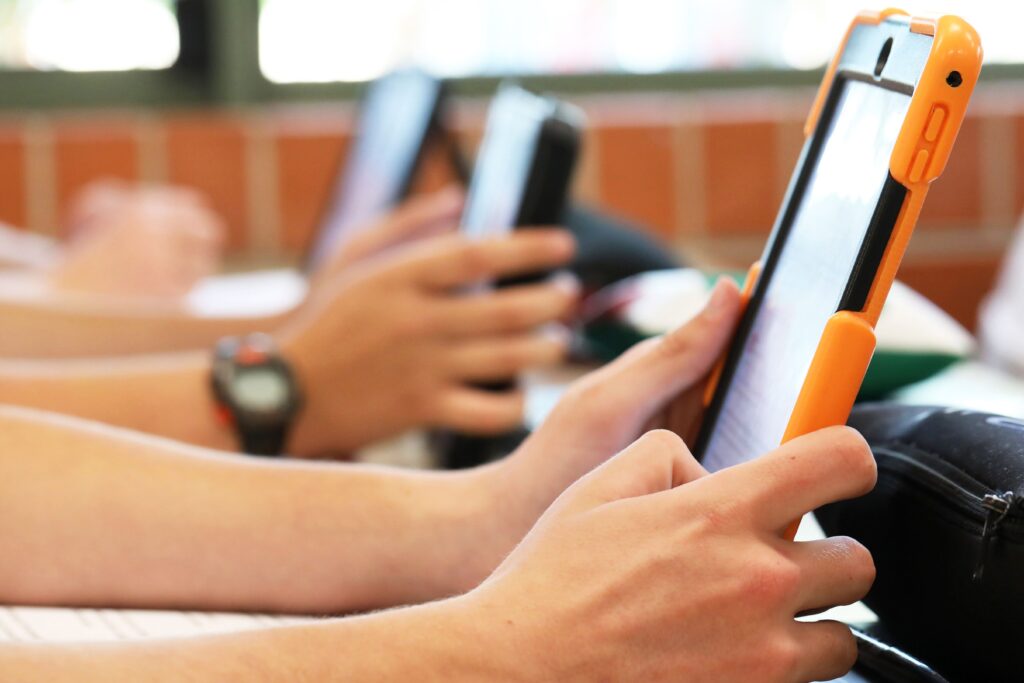
BYOD (bring-your-own-device) policies have been widely embraced by both K-12 and higher education institutions. It allows students to connect their personal devices like smartphones, tablets, and laptops to school networks for educational use.
In K-12, younger students often utilize school-issued devices, but BYOD has become more prevalent in middle school and beyond. High schoolers use their own phones, tablets, and computers for learning, collaborating, and participating in class activities.
BYOD policies shift provisioning costs from schools to families. Allowing BYOD promotes digital equity by enabling students without school-provided devices to leverage their familiar personal tools for learning. It also helps students view their devices as educational tools rather than toys, which helps to reduce distraction.
In higher education, lecture halls today are filled with diverse student-owned devices, all connecting to Wi-Fi to look up course material, collaborate on notes, video conference, and complete assignments. BYOD enables learning flexibility since students can utilize their preferred platforms and workflows.
Network challenges for BYOD
While beneficial, embracing BYOD poses notable headaches for network teams:
- Device identification. Identifying, securing, and controlling unknown personal devices is difficult.
- Address exhaustion. BYOD spikes strain DHCP and IP address availability.
- Wireless congestion. An influx of Wi-Fi-dependent personal devices congests airwaves.
- Security risks. Unsecured BYOD devices become a network security liability.
- Legal concerns. Filtering and monitoring student-owned devices raises privacy concerns.
How network management software can help
Network management platforms provide comprehensive visibility and control to harness BYOD upside while minimizing risk:
- Device tracking. Agentless device identification inventories network-connected equipment.
- Wireless analytics. Monitoring, analysis, and troubleshooting boost Wi-Fi capabilities.
- Smart alerting. Custom thresholds provide alerts of DHCP exhaustion or traffic surges.
- Access controls. Segmenting and limiting BYOD access to appropriate network resources.
- Traffic monitoring. Behavioral analysis spots anomalies and risky BYOD activity.
- Multi-vendor support. Platform-agnostic automation simplifies infrastructure changes.
With complete visibility and policy-based controls, network management solutions enable IT teams to optimize network performance, security, and efficiency in today’s BYOD-filled education environments.
5. AI
AI and machine learning have vast potential applications across the education sector. In K-12, AI-powered algorithms enable personalized learning by creating customized plans adapted to each student’s needs, learning styles, and pace. For example, AI can analyze areas where a student is struggling and deliver targeted content and interventions to address gaps and misunderstandings.
AI-based intelligent tutoring systems like Thinkster Math also allow K-12 students to get personalized support and real-time feedback. Chatbots are being incorporated into learning apps, serving as AI teaching assistants that can answer academic questions and provide study aid.
Beyond learning, K-12 systems leverage AI for security applications like gun detection, automated visitor management, and analyzing video feeds to identify threats.
In higher education, institutions employ AI analytics to predict student outcomes by assessing metrics like engagement, assignment scores, and demographics. This allows colleges to customize interventions when students show early signs of struggle. AI also helps admissions teams assess applicants. Campus IoT solutions utilize AI algorithms to manage building automation, optimize energy usage, and more.
The global AI in education market is predicted to rise by a compound annual growth rate (CAGR) of 36% every year until 2030. That trajectory goes from $1.81 billion in 2021 to a possible $28 billion, according to Grand View Research.
Network challenges for AI
Deploying AI and machine learning creates new demands on education networks:
- Big data needs. Collecting, sharing, and analyzing large volumes of data requires ample bandwidth and minimal latency.
- Resource-intensive models. Training complex deep learning models taxes processing, memory, and network resources.
- Uptime demands. Continuous model updating and prediction relies on always-on network availability.
- Performance needs. Adaptive learning systems are latency-sensitive when responding to students.
- Data privacy. Securely transmitting sensitive student information is paramount.
How network management software can help
Advanced NMS platforms provide comprehensive visibility and control to meet AI’s network requirements:
- Traffic analytics. Monitoring bandwidth utilization ensures networks can absorb AI’s data demands.
- Spike detection. Identifying surges in resource usage during model training is critical.
- Dependency mapping. Pinpointing which infrastructure AI systems rely on improves uptime.
- Custom thresholding. Alerts for latency and packet loss events that disrupt AI apps.
- Access controls. Segmenting and securing AI systems and data flows.
- Multi-vendor support. Automating complex infrastructure across diverse environments.
With end-to-end network visibility, historical baselining, and actionable analytics, network management becomes a foundational pillar for scaling AI’s role in the classroom and on campus.
6. IoT

K-12 schools and higher education institutions are rapidly deploying IoT solutions to enhance efficiency, sustainability, safety, and the overall student experience.
In K-12, smart energy meters, HVAC systems, and building automation controls help schools better conserve energy and utilities. IoT sensors monitor room occupancy for optimized HVAC usage. Asset tracking solutions with BLE beacons allow schools to locate shared resources like laptop carts quickly.
Outdoor security cameras, access control systems, gunshot detection sensors, and vehicle location trackers boost safety. Digital signage provides dynamic hallway messaging. IoT platforms aggregate data from siloed campus apps for holistic analytics.
In higher education, IoT powers smart campuses with applications like AI-powered lecture hall utilization analytics, lab condition monitoring, and parking beacon sensors. Universities deploy environmental IoT sensors for agricultural and geoscience research. Mesh networks collect and analyze facility data for predictive maintenance.
Globally, this segment is predicted to grow to $35.8 billion by 2030 as schools, colleges, and universities fully embrace IoT, according to Data Bridge Market Research.
Network challenges for IoT
Deploying IoT introduces notable network management headaches:
- Device sprawl. Numerous connected endpoints make monitoring and managing IoT ecosystems difficult.
- Data floods. IoT sensors and solutions generate massive volumes of machine data that must be transported and analyzed.
- Legacy protocols. Many constrained IoT devices still rely on old protocols like SNMP and BACnet.
- Latency needs. Some real-time IoT applications require deterministic, low-latency connectivity.
- Expanded attack surface. With more connected devices, the number of security vulnerabilities multiplies.
How network management software can help
Robust NMS platforms provide real-time visibility and control to overcome IoT challenges:
- Device identification. Agentless device discovery and classification inventories all IoT things.
- Custom mapping. Visual mapping of IoT relationships and infrastructure dependencies.
- Legacy protocol support. Monitoring and managing SNMP, BACnet and other aging protocols.
- Access controls. Granular device credentials management to regulate IoT access.
- Traffic analytics. Behavioral analysis spots anomalies and safeguards IoT data flows.
- Automation. Multi-vendor, platform-agnostic automation simplifies IoT infrastructure changes.
With IoT now deeply embedded into education, NMS delivers the comprehensive visibility IT teams need to secure, manage, and optimize intricate IoT ecosystems.
7. Big data and data privacy
Educational institutions are aggregating and analyzing vast volumes of data to support data-driven decision making and improve student outcomes.
In K-12, student information systems, learning management systems, and assessment platforms generate extensive data on metrics like grades, attendance, assignments completed, test scores, and engagement. Analytics identify at-risk students needing early intervention.
Data also feeds adaptive and personalized learning systems tailored to each learner. And operational analytics leverages data from facilities systems and business applications to inform everything from resource allocation to transportation logistics.
Safely managing enormous volumes of sensitive student data raises major privacy concerns. Violating strict regulations like FERPA (Family Educational Rights and Privacy Act) carries severe consequences.
Higher education institutions also collect massive amounts of data from systems like the SIS, LMS, CRM, digital platforms, and campus IoT infrastructure. Learning analytics leverage this data to boost retention and graduation rates.
Allied Market Research predicts global spending on big data initiatives will rise from $13.58 billion in 2020 to $57.14 billion by 2030 as data analytics become fundamental to institutional success.
Network Challenges for big data and data privacy
Managing big data introduces new network and security considerations:
- Data demands. Collecting and transporting enormous datasets requires ample bandwidth and minimal latency.
- Processing needs. Analyzing big data depends on speedy connectivity between data centers, campuses, and the cloud.
- Compliance risks. Insecure data movement can violate strict education privacy laws.
- Threat landscape. Big repositories of student data are attractive targets for hackers.
- Data loss impact. Breaches or theft of sensitive education records causes massive damage.
How network management software can help
Advanced NMS platforms provide control and oversight to navigate big data intricacies:
- Performance monitoring. Tracking bandwidth, latency, and utilization ensures responsive data delivery.
- Access controls. Role-based policies regulate data access and flows across the network.
- Micro-segmentation. Isolating systems prevents unauthorized data access.
- Custom alerts. Warnings for suspicious access attempts or policy violations.
- Change tracking. Auditing network and policy alterations improves security.
- Automation. Multi-vendor infrastructure changes to continually enhance security.
As data privacy regulations tighten, leveraging NMS helps IT teams enforce compliant policies, thwart breaches, and harness data securely.
8. Blockchain

Another of the vital IT trends in education, blockchain offers promising applications in education through its ability to create immutable, tamper-proof records. Blockchain ledgers can securely store academic credentials like transcripts, certifications, badges, and accomplishments. This allows students to easily share verified qualifications with employers, institutions, and platforms.
Smart contracts built atop blockchains also enable process automation when learning conditions are met. For example, issuing certifications upon course completion or releasing funding after class participation milestones.
K-12 schools can issue digital badges through blockchain to recognize competencies like technology proficiency and collaboration skills. Blockchain also facilitates credit tracking if students switch schools.
Higher education is exploring blockchain for secure transcript exchange between institutions. Blockchains provide a shared authoritative record of credentials. Universities can also leverage blockchain for payments, tracking intellectual property licensing, securing research data, and preventing plagiarism.
Global blockchain in the education market is expected to rise from $118.7 million in 2021 to over $3 billion by 2030, according to Business Research Insights. This comes as the technology transforms everything from record keeping to credentialing and automation.
The network challenge for blockchain
Deploying blockchain introduces some notable network management challenges:
- Decentralized networks. Participating in public blockchains generates significant network traffic.
- Massive storage. Maintaining immutable records requires enormous network capacity.
- Uptime demands. Blockchain nodes are sensitive to network latency and downtime.
- App integration. Interfacing with public and private blockchains grows complexity.
- Expanded attack surface. More endpoints create potential entry points for threats.
How network management software can help
Advanced NMS solutions deliver blockchain-aware visibility and control:
- Utilization monitoring. Tracking network usage ensures adequate capacity for blockchain’s demands.
- Dependency mapping. Visualizing blockchain node relationships highlights critical points of failure.
- Protocol-level visibility. Application recognition provides insight into blockchain traffic flows.
- Micro-segmentation. Isolating blockchain apps and infrastructure improves security.
- Anomaly detection. Alerting on unusual blockchain network activity or transactions.
- Multi-vendor automation. Simplifying infrastructure changes across diverse environments.
As blockchain adoption accelerates, NMS becomes an essential ally for IT teams by providing tailored blockchain visibility, security, and performance management.
9. Learning analytics
Learning analytics refers to the measurement, collection, analysis, and reporting of data about learners and their contexts, for purposes of understanding and optimizing learning and the environments in which it occurs.
In K-12, learning analytics can help teachers identify at-risk students early. It also enables more personalized interventions based on insights into each student’s strengths and weaknesses.
In higher education, analytics help advisors monitor student performance and engagement. This allows advisors to provide targeted support to improve retention and completion rates. Learning analytics also help universities demonstrate student outcomes to accreditors and government bodies.
According to Benzinga Research, the global education and learning analytics market size will grow from $29.4 billion in 2022 to $84.7 billion in 2028. Learning analytics leverages big data, AI, and advanced algorithms to derive actionable insights from the wealth of student data available.
Network challenges for learning analytics
Deploying learning analytics introduces some key network management challenges:
- Data collection needs. Gathering vast activity data across systems strains network bandwidth.
- Latency demands. Timely analysis and interventions require consistently low latency.
- Data security. Sensitive student performance data must be transmitted securely.
- Software integration. Enabling connections with diverse data sources grows complex.
- Scalability needs. The network must handle exponential data growth over time.
How network management software can help
Robust NMS solutions provide the visibility and control vital for learning analytics success:
- Traffic monitoring. Tracking utilization ensures sufficient bandwidth for data collection.
- Custom thresholding. Alerts identify latency issues that disrupt analysis.
- Dependency mapping. Pinpointing critical analytics systems improves uptime.
- Access controls. Segmenting data flows enhances security and compliance.
- Change tracking. Auditing network changes that affect analytics is easy.
- Multi-vendor automation. Simplifying infrastructure changes across diverse environments.
With end-to-end visibility, robust analytics, and policy-based controls, NMS solutions become foundational for scalable, high-performing learning analytics deployments.
Agile Networks Unlock Educational Possibilities
K-12 schools and higher education institutions are undergoing an exciting digital transformation. Immersive learning, BYOD, AI, IoT, and more are delivering new innovations to enrich teaching and learning. However, these advances also strain school and campus networks like never before.
Network management software provides senior network analysts with intelligent optimization, automated mapping, and actionable analytics to support these emerging education IT initiatives. With real-time insight and simplified troubleshooting, IT teams obtain the visibility and control needed to drive their institutions’ digital evolution.
By leveraging solutions like Auvik Network Management, education IT leaders can confidently adopt the technologies and trends that are shaping the future of learning for students across the globe. With data-driven network assurance, the only limits are our imaginations as we continue exploring education’s digital frontier.
Of course, you can’t take advantage of any of these new trends without a network that can support them. Ready to see how your network can perform with a network monitoring and management system that’s second to none? Give Auvik a try, risk free for 14-days.

See Auvik in Action on Your Network
Deploy Auvik and monitor as many sites and devices as you like in this 14-day free trial.






Thank you for sharing such a wonderful blog. Each and every detail is explained very well.