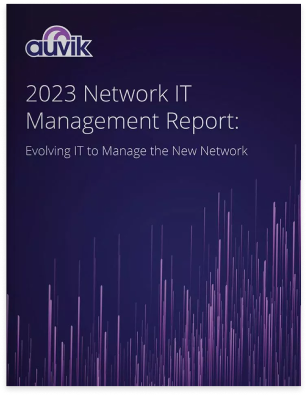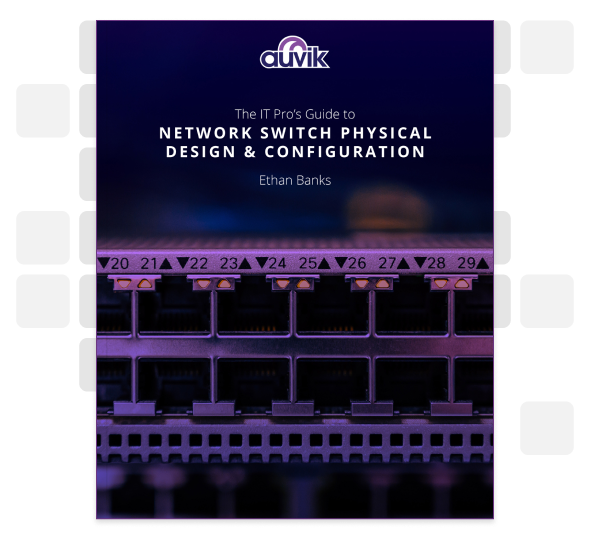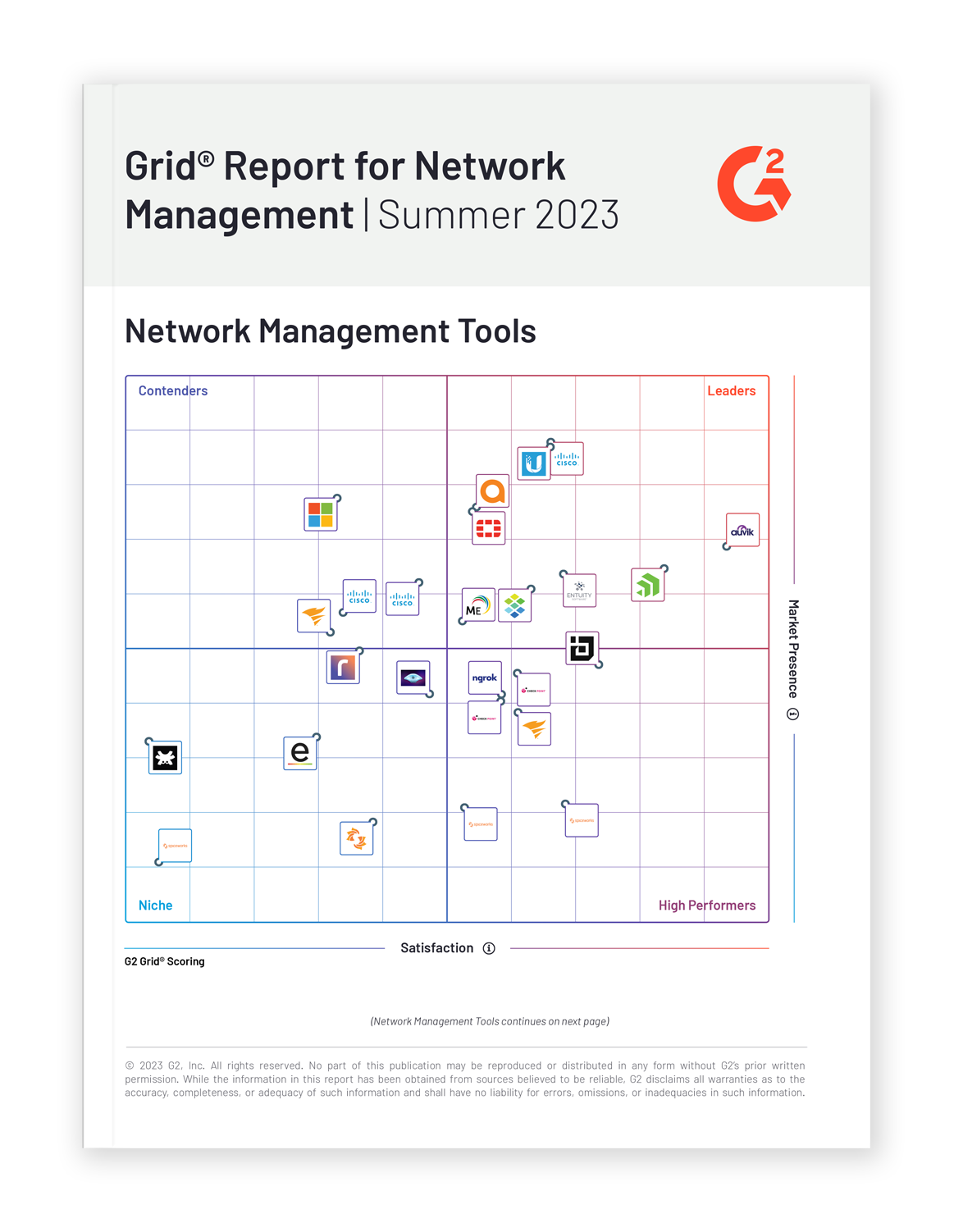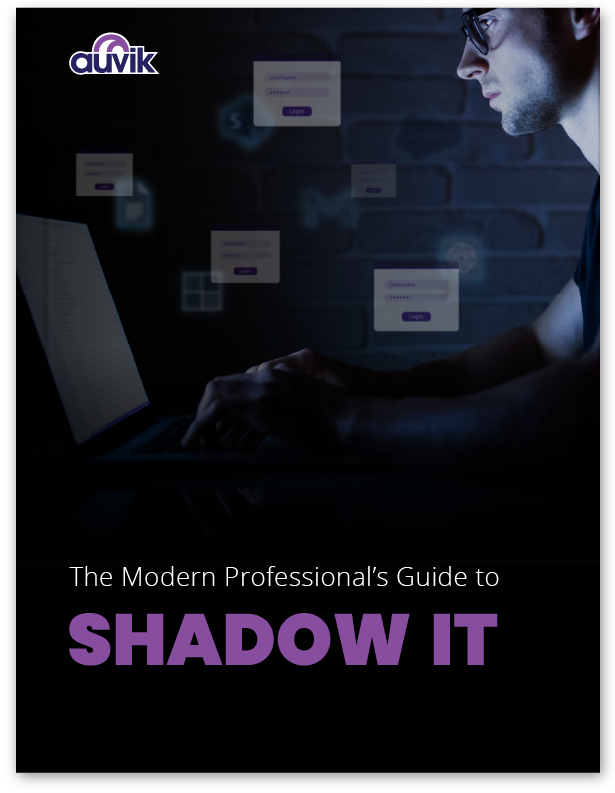Insight and tips on network management
Articles related to overseeing and managing networks, including network monitoring, optimization, performance, and scalability.
Recommended reading related to network management
Articles related to network management
Reports, guides and downloads relating to network management
View more episodes
Interviews, insights & analysis from worldwide experts in networking
Webinars and Events
Upcoming and previous presentations from worldwide experts in networking